詳しく調べてないけど、そんな悪い評判も聞かないのでHigh Sierraから、パワーに満ちたシンプルmacOS Mojaveへアップデートしてみました。
動作環境
MacBook Air(mid 2013)
互換性のあるMacによるとMacBook Air、MacBook Proは「2012年中期以降に発売されたモデルが対象」と結構厳しいです。
今回はなんとかセーフでしたが、うちのMacBook Airの現役引退の日はそう遠くなさそうです。
インストール
High Sierraへのアップデートではハマった けど今回は何事もなくスムーズに完了しました。
トラブルシューティング
iTerm2 のフォントが汚い
画像だとよく分からないですが、ぱっと見で分かるぐらいWindowsのフォントのようにギザギザして汚くなってしまいました。
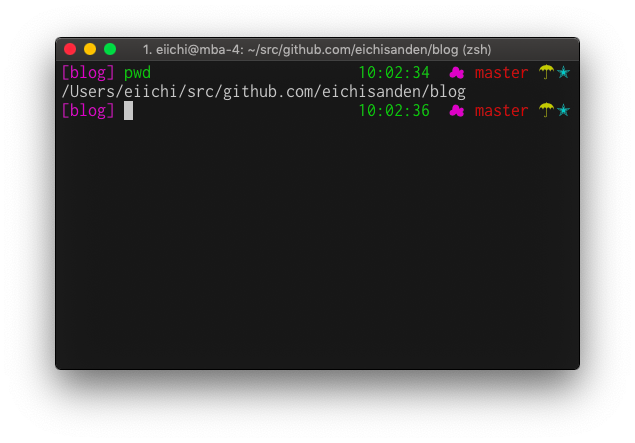
Fix support for subpixel antialiasing on Mojave. Previously, if you had enabled this hidden OS feature, text would be very hard to read.
もともと、iTerm2は3.2.2が入っていましたが、
3.2.3のリリースノートに上記の記述があり単純にバージョンアップしただけで綺麗になりました。
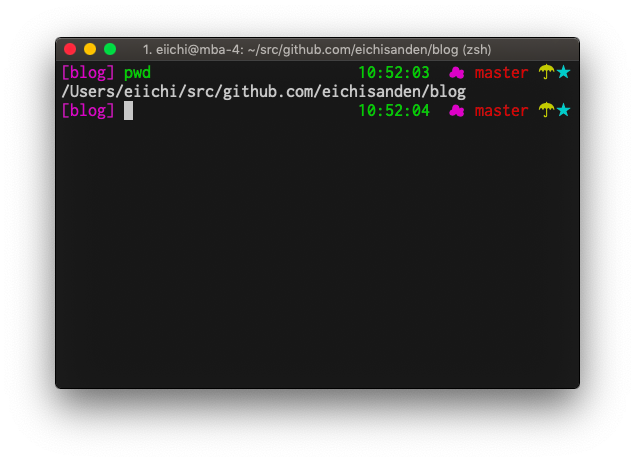
OSレベルでフォントが汚くなった
iTerm2は綺麗になりましたが、根本的にOSレベルで
フォントのサブピクセル・アンチエイリアス処理が変更され、カラーフリンジがなくなったことで非Retinaディスプレイではフォントが汚く表示されるようになったそうです。
うちの場合はMac本体が非Retinaですが、外部ディスプレイに繋ぐケースもあるので多くの人に影響ある修正でしょう。
ただ、コマンドラインで下記を実行して一度ログアウトすることで廃止されたカラーフリンジ・エフェクトを復活させることができるそうです。
$ defaults write -g CGFontRenderingFontSmoothingDisabled -bool NO
またアンチエイリアシングの強度を変えられるようで、「AppleFontSmoothing」を「3」と最大に変更しました。これもターミナルで実行してログアウトしログインすると反映されます。
$ defaults -currentHost write -globalDomain AppleFontSmoothing -int 3
ただ、微妙な差はよく分かっていない可能性がありますが。
[参考] https://gori.me/mac/mac-tips/110780
パフォーマンス
そもそも速いPCじゃないのですが、今のところ特別遅くなった印象はありません。
切り替えたばかりなので、まだ何か起きそう。何か起きたら追記します。
vimの起動でエラー
(2018/10/16追記) vimの起動時にpowerlineでエラーが出ることに気づいたので対応しました。
$ vi
Traceback (most recent call last):
File "<string>", line 9, in <module>
File "/Users/eiichi/.vim/bundle/powerline/powerline/__init__.py", line 6, in <module>
import logging
File "/usr/local/Cellar/python/2.7.13/Frameworks/Python.framework/Versions/2.7/lib/python2.7/logging/__init__.py", line 26, in <module>
import sys, os, time, cStringIO, traceback, warnings, weakref, collections
ImportError: dlopen(/usr/local/Cellar/python/2.7.13/Frameworks/Python.framework/Versions/2.7/lib/python2.7/lib-dynload/time.so, 2): no suitable image found. Did find:
^I/usr/local/Cellar/python/2.7.13/Frameworks/Python.framework/Versions/2.7/lib/python2.7/lib-dynload/time.so: code signature in (/usr/local/Cellar/python/2.7.13/Frameworks/Python.framework/Versions/2.7/lib/python2.7/lib-dynload/time.so) not valid for use in process using Library Validation: mapped file has no cdhash, completely unsigned? Code has to be at least ad-hoc signed.
An error occurred while importing powerline module.
This could be caused by invalid sys.path setting,
or by an incompatible Python version (powerline requires
Python 2.6, 2.7 or 3.2 and later to work). Please consult
the troubleshooting section in the documentation for
possible solutions.
Unable to import powerline, is it installed?
Press ENTER or type command to continue
まず、自分はappleがビルドしたOS標準のvimを使ってましたが、Mojaveにしたことで更新されたようです。[email protected]強そう。
$ vim --version
VIM - Vi IMproved 8.0 (2016 Sep 12, compiled Aug 17 2018 15:22:29)
Included patches: 1-503, 505-680, 682-1283
Compiled by [email protected]
python2でエラーになっていますが、そんなエラーよく分からんので既存の環境はサクッと捨てて
Homebrewでpython3と、vimをインストールします
vimは --with-override-system-vi オプション付きでインストールしてbrewで入れた方を使うようにします。これでエラーが出なくなりました。
$ brew install python
$ brew install vim --with-override-system-vi
# Homebrewで入れた方が起動している
$ vim --version
VIM - Vi IMproved 8.1 (2018 May 18, compiled Oct 16 2018 15:07:10)
macOS version
Included patches: 1-450
Compiled by Homebrew
(省略)
# python2が無効になりpython3が有効になっている
+comments +libcall -python +viminfo
+conceal +linebreak +python3 +vreplace
[参考]
- https://github.com/powerline/powerline/issues/1947
- https://qiita.com/owlbeck/items/2df2ab50eedd32011ffd
Virtual Boxが無効になっている
気づけばVirtualBoxが無効になってました。
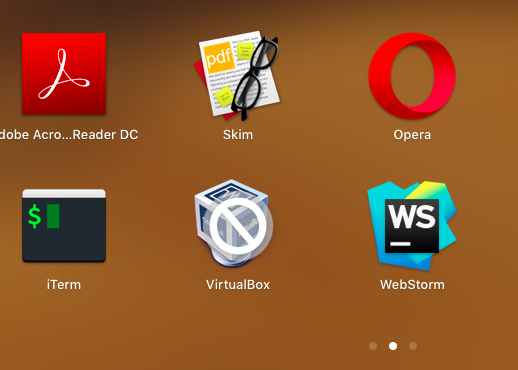
VirtualBox 5.1.10はMojaveに対応していないようです。
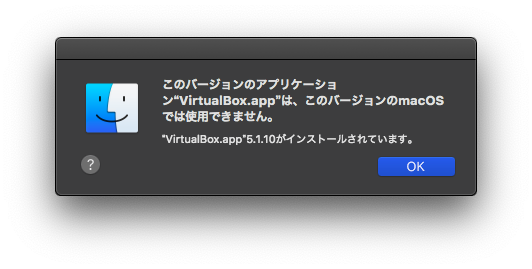
こちらの記事を見ると、VirtualBoxをバージョンアップすれば良いようなので5.2に上げましたが、こんどはVagrant 1.9.4がVirtualBox5.1までしか対応してませんでした。
$ vagrant up
<省略>
The provider 'virtualbox' that was requested to back the machine
'default' is reporting that it isn't usable on this system. The
reason is shown below:
Vagrant has detected that you have a version of VirtualBox installed
that is not supported by this version of Vagrant. Please install one of
the supported versions listed below to use Vagrant:
4.0, 4.1, 4.2, 4.3, 5.0, 5.1
A Vagrant update may also be available that adds support for the version
you specified. Please check www.vagrantup.com/downloads.html to download
the latest version.
Vagrantを2.2.0にバージョンアップしてvagrant upしたら、今度はvagrant-vbguestプラグインが古いと言われたので、vagrant plugin updateしました。ここまでしたやっと使えるようになりました。
vagrant up
Vagrant failed to initialize at a very early stage:
The plugins failed to initialize correctly. This may be due to manual
modifications made within the Vagrant home directory. Vagrant can
attempt to automatically correct this issue by running:
vagrant plugin repair
If Vagrant was recently updated, this error may be due to incompatible
versions of dependencies. To fix this problem please remove and re-install
all plugins. Vagrant can attempt to do this automatically by running:
vagrant plugin expunge --reinstall
Or you may want to try updating the installed plugins to their latest
versions:
vagrant plugin update
Error message given during initialization: Unable to resolve dependency: user requested 'vagrant-vbguest (= 0.15.2)'
$ vagrant plugin update
Updating installed plugins...
Fetching: micromachine-2.0.0.gem (100%)
Fetching: vagrant-vbguest-0.16.0.gem (100%)
Updated 'vagrant-vbguest' to version '0.16.0'!
新機能
続いて、使える新機能がないか確認していきます。
ダークモード
背景が暗くなるだけっちゃだけ。とりあえず設定してみたけど、Apple純正のアプリ以外でダークになるものが少ない印象。とにかく黒い画面が好きな人向けスタック
ファイルの種類やファイル更新日、タグなどでデスクトップのファイルをまとめてくれる機能。
種類はともかく、日付でまとめて便利なイメージがあまり湧かないしタグでまとめるぐらいならフォルダ切るかなクイックルック
特別なソフトなしにファイルを編集できるようになりました。
使い方は、Finderで画像を選択してスペースキーを長押しすると、プレビューが開くのアイコンを押します

そうすると、画像編集するツールバーが表示されます。Skitchでやってたような画像編集はこれで出来てしまいます。ブログに貼る画像の編集ぐらいには十分で、これは使えそうです。
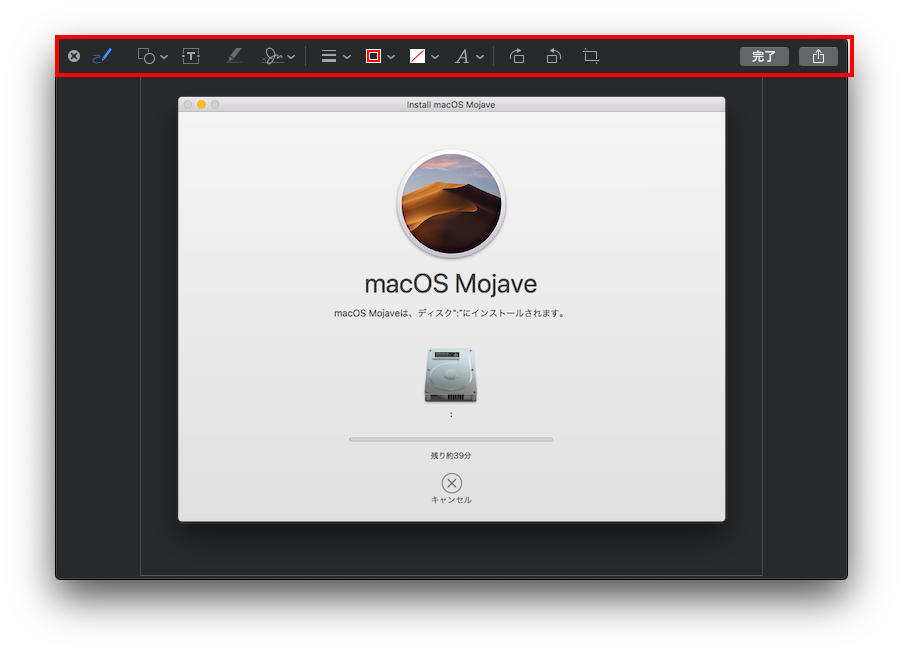
- スクリーンショット
スクリーンショットの機能が強化されていて、新たに⌘+Shift+5ショートカットが追加になりました。
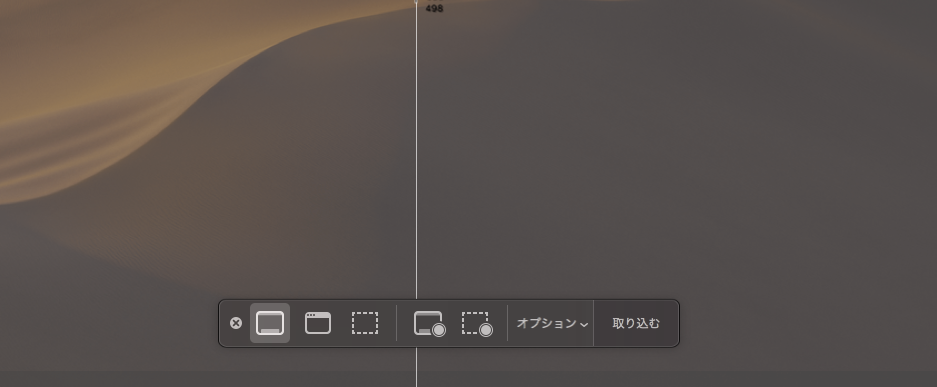
アイコンの意味は以下の通り。スクリーンキャストも取れるようなっています。
- 静止画
- スクリーン全体
- ウィンドウを選択
- 範囲を選択
- 動画
- スクリーン全体
- 範囲を選択
今まで操作によってショートカットを使い分けが大変でしたが、今後はこれだけ覚えておけば大丈夫そうです。
おわりに
今回、私個人の環境は割とスムーズに移行できました。 クイックルックとスクリーンショットは便利そうなので会社のMacも早く移行したい。